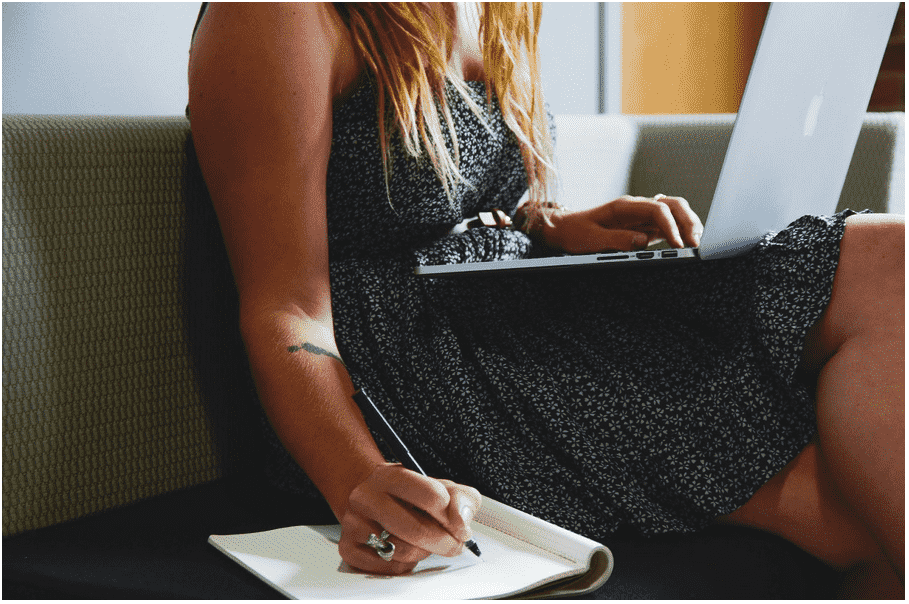
Working from home has become a norm for quite a few people during the pandemic. And with restrictions lifting pretty soon, it seems that not everyone is keen to return to the office.
The benefits of remote work are quite obvious, particularly when one has long work commutes.
However, the problem with remote work is that some people might find it difficult to carry out tasks efficiently and finish work on time when there is no supervision.
In addition, there are quite a few distractions at home, especially if you do not have a dedicated office.
Setting up a home office is not that difficult. You can make it without needing a separate room, though having one would help. No, if there is enough space in your home that you can dedicate to a work environment, go for it.
Step #1 – Find the Right Location
First of all, you need to find the right location. It is true that having a laptop means that pretty much any area of your home can be your office. However, moving back and forth between spaces is distracting.
On the other hand, if you settle down and can find a dedicated place to work, you will have fewer distractions and can focus on work.
Find a place that fits the needs. Like already mentioned, having an entire room would be the best, but a corner at your home should suffice as well. It is about feeling comfortable when working.
Step #2 – Set Boundaries
If you live alone, you should not have too many problems with distractions. There might be a few noisy neighbors, but you can talk to them and explain that you are working from home and need some peace and quiet.
Meanwhile, those who have family or roommates will need to tell them not to bother when you are working, particularly if working behind closed doors is not an available option.
Tell others that they should not distract you unless it is necessary. Frequent distractions will get in the way of your job as they disrupt the workflow.
Step #3 – Focus on Comfort
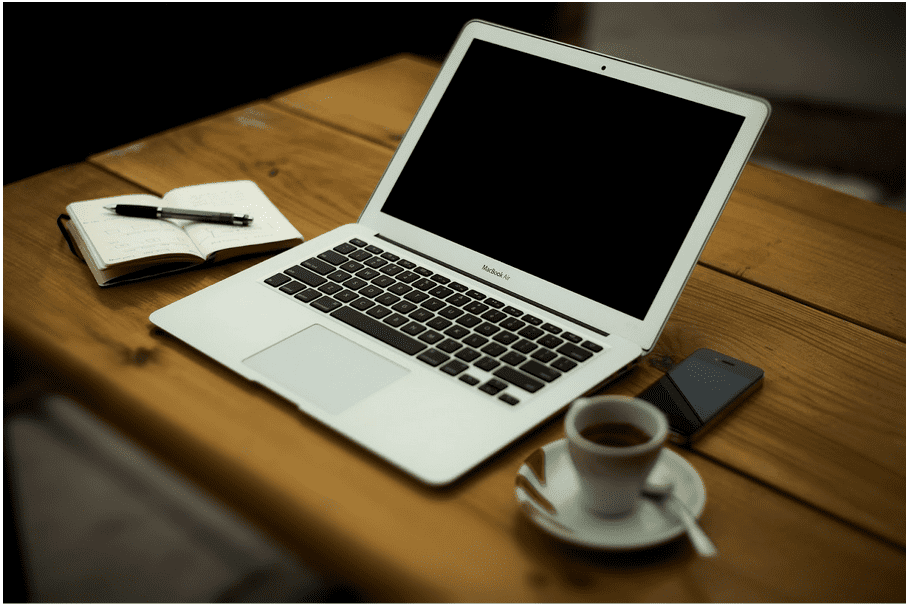
Comfort is another element that one should not underestimate. Since this is your home office, you need to accommodate your needs. For example, if you enjoy music while working, you could set up your workstation in a way that allows listening to music (so long as it does not get in the way of your work).
And the same thing applies to other comforts. If you want to try something, do not hesitate and invest time and other resources so long as you believe that it will help with the overall work experience.
Step #4 – Take Care of Wires
You will use a computer, meaning that cable management should be one of your priorities. It depends on whether you pick a PC or a laptop. With the latter, there will not be that many cables to deal with, particularly if you do not bother with accessories.
As for a desktop computer, you will have a keyboard, a mouse, a monitor, an ethernet cable, etc. Make sure to keep things neat to reduce potential hazards and not encounter cable issues that will prevent you from working.
Step #5 – Get the Right Equipment
Speaking of cable management, you also want to get the best equipment you can for your work.
For starters, you will need a computer. Since you are working from home, going with a desktop computer would make sense. A laptop is also a good option, especially if you plan to travel or change your work location now and then. For instance, you might want to go to a local library or a cafe and work there for a bit.
Other than the computer, a reliable internet provider is also one of the most important things. If you stick to a laptop and a wireless connection rather than an ethernet cable, you might experience some connection issues. For that, some reasons include poor signal and third-party peripherals getting in the way.
Step #6 – Decorate the Space
Decorating your home office with some plants, a custom mug, pictures, and other little things helps if you want to create a friendlier environment. Working becomes easier when you are surrounded by nice things.
Step #7 – Keep Things Tidy
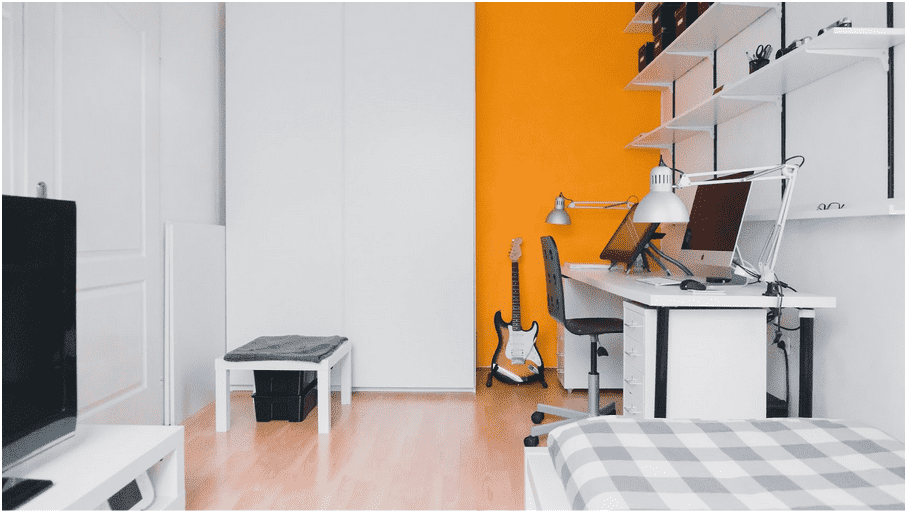
The last bit of advice should be pretty obvious. Get in the habit of cleaning your desk and around it whenever you notice some dust collecting. You want to ensure that the home office is tidy and that you do not have to be stuck in an untidy environment.
It becomes easier to work when you are in a clean room and do not have to take in all the dust in the air. Not to mention that surrounding yourself with trash hinders motivation.






