Whether you want to hide your actual location or browse some region-restricted websites anonymously, you need a VPN service. A VPN (Virtual Private Network) enables you to generate a secure surfing connection to a different network throughout the internet. In order to shield your activity or securely connect networks for business, you need to have a strong VPN software both for PC and Smartphone devices. Surfshark VPN is a software that boasts all the features you will need in a VPN application.
Surfshark VPN is a reputed private networking service that is based in British Virgin Islands. It has strong privacy protocols such as TCP, OpenVPN and UDP and safe logging features that can protect users from potential identity leaks during a failing connection. It also contains features like DNS leak protection, Kill-switch, anti-malware, unlimited bandwidth, and unlimited data.
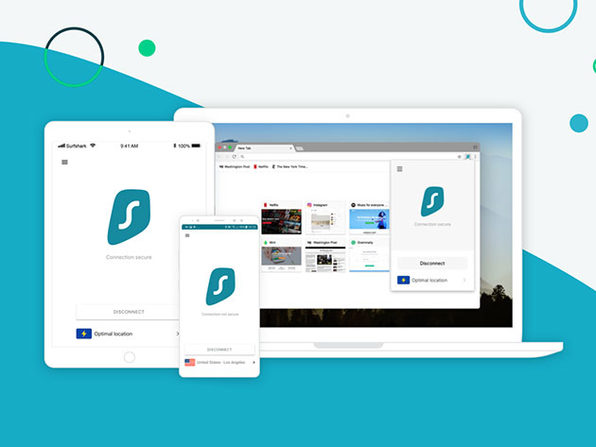
Powerful features of Surfshark VPN
- Versatile Performance – You’ll get over 500 servers from 50 different regions with the convenience of unlimited synchronous connection. Surfshark have their version of VPN for Windows and Mac. The mobile version for both Android and iOS are also available in their showcase. Unlike others, the Surfshark VPN has an effective ad blocker with P2P support that will give you hassle-free browsing. They perform safely as they don’t collect or store any of your browsing data like internet protocol locations, browsing history and so on.
- Torrenting Supported – the Surfshark VPN has the power to support all kind of torrent browsing with unlimited device connections. It can unblock contents which have geographical restrictions as well. You can enjoy your utmost fun in torrenting with the premium version of this application both in Windows and Mac.
- Lightweight & Easy to Use – Surfshark VPN provides some really advanced features but that’s not all. Unlike similar software that may be resource intensive, Surfshark VPN is a lightweight solution. It does’t cause PC to slowdown. The installation process on a Windows operating system is very simple.
- Huge Media Streaming – with the Surfshark VPN service, you can safely enjoy worldwide media content like American Netflix, Amazon Prime Videos, iPlayer of BBC, Hulu and Kodi.
Pros and Cons of Surfshark VPN
Pros
- Easy to use
- Highly secured
- Doesn’t collect logging data
- Unlimited device access
- Adblocker and unblock websites
Cons
- Limited server options
Surfshark VPN pricing
Surfshark VPN is premium software with a free trial option. The trial version has limited features. To enable all the features you have to subscribe to the premium version. The price range for this VPN software may appear to be expensive at a first glance. For 500+ servers, a monthly fee of $11.95 is quite expensive as many other providers offer 5000+ at a low cost. But if you subscribe for the yearly pack, you’ll get the monthly cost at $5.99. The bi-yearly pack provides a better deal, as it would only cost $1.99 per month. The longer the subscription, the cheaper the monthly price will be.
The VPN industry has been rising day by day at an exponential speed. There are big fishes in the pond for this service like ExpressVPN and NordVPN. But the new version of Surfshark can easily beat these reputable software with its versatility. This is by far the most trending VPN for Windows to download and try in 2019.






