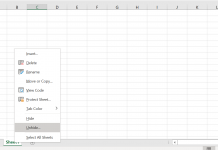File recovery for all needs
It’s something that’s happened to everyone using a computer. In a brief lapse we’ve responded to yet another Windows question and sent important files into oblivion. At other times, it’s simply not our fault. Software crashes, hardware fails, USB flash sticks get dropped and some CDs/DVDs can have lives shorter than a housefly. It is possible to recover files from these diasters, but you have to act quickly. For hard drives, memory cards or USB flash sticks, don’t add any more files to the media until you can run a recovery program.
If the problem is with a CD or DVD, keep it in a cool, dark place since heat and sunlight can accelerate data loss. Sometimes a CD can work in another drive without problem, or a gentle clean with a proper CD cleaning kit may dislodge dirty and grit. You can also try a simple repair and polishing kit, such as the Dr. Classic Disc Repair System (this link opens in new window). These type of polishers can work well, provided the scratch hasn’t damaged the data layer. If the data layer is damaged, you will need a file recovery program.
File recovery from USB flash sticks (or USB memory drives) is similiar to recovering files off a hard drive. As above, don't try to add more files or change the contents of the USB drive in any way. Also, try to investigate the source of the issue. Were the files accidentially deleted? Or has there been a hardware failure? USB flash drives use a particular type of memory that is not robust. Over time, data can simply fail. Also, the USB drives can be treated roughly or frequently dropped, so if the drive is faulty, it would be advisable to recover all your files, then copy the remaining files off the stick onto your computer. After this, reformat the USB flash drive and run the Windows Error-checking program (see the Windows Help file). Alternatively, consider buying a new USB flash stick.Regardless of the type of drive you are using, to get back your lost files, you'll need file recovery software. These three programs are free and will work for most types of media:
- CDCheck 3 (file recovery for CDs and DVDs)
- File Recovery 4 (Hard drives and some types of removable devices/drives)
- Smart Recovery 4.5 (most Memory cards, USB flash drives/sticks and removable media).